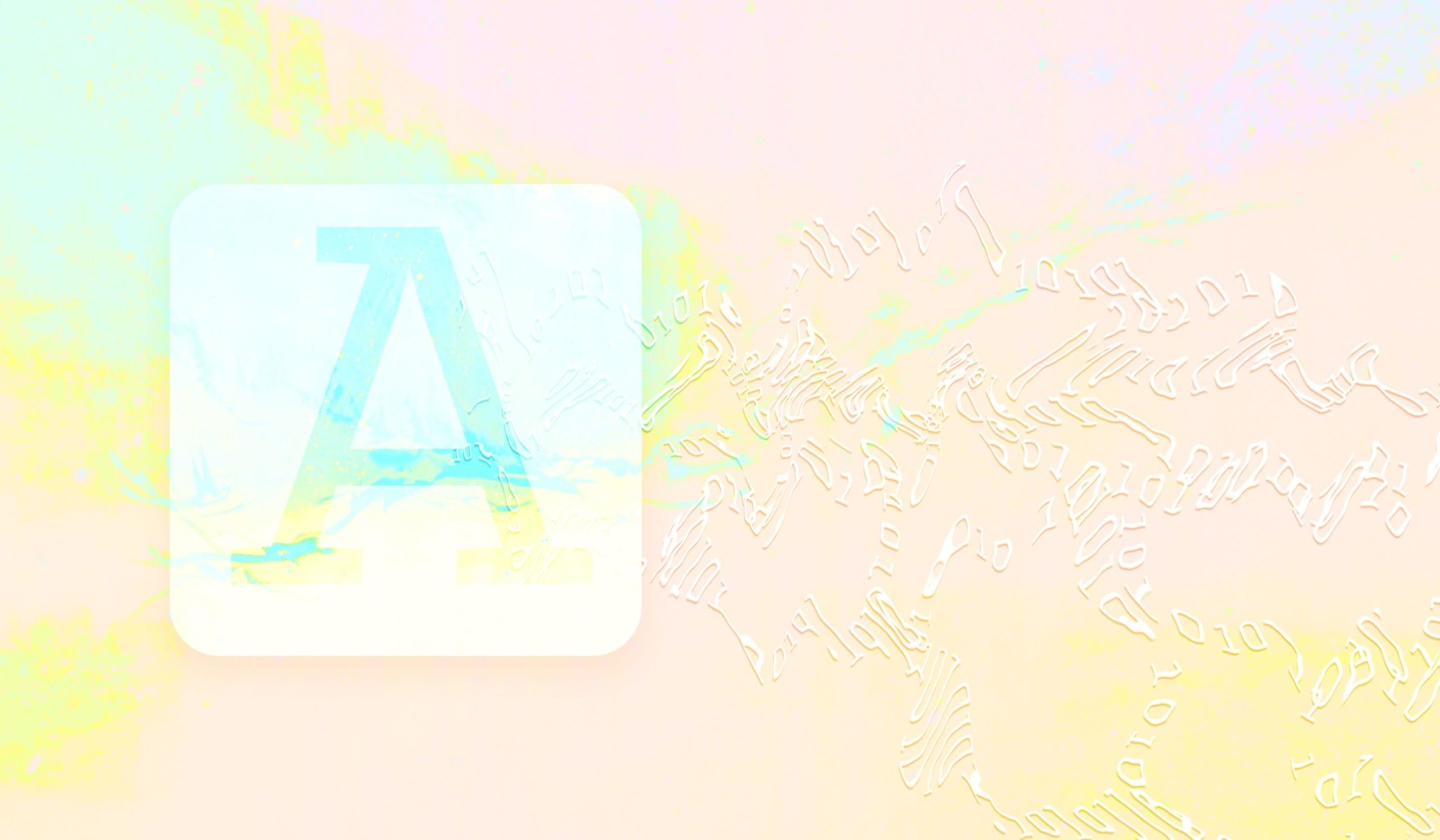Ever got to work, started on a task, and thought, “Darn, it would be nice to have an app for this,” but you’re not sure where to get started? On one hand, the flexibility of an app sounds amazing. But on the other, you don’t have a complete understanding of what mobile app development means, what technology is required, or how hard or easy it might be to create and support.
A lack of device standards (BYOD), minimal IT support, antiquated systems, or budget constraints can too often lead to the words, “We’re not ready for app development.” But don’t let that stop you. There are many different types of apps out there—and it’s just a matter of choosing what works best for your budget and business.
Let’s take a look at three types of apps, the pros and cons of each, and one important alternative worth considering. And ask yourself this critical question: Do I need a mobile app? Or an app? (Yup, there’s a difference.)
What is a native app?
Ever downloaded an app from the App Store? Then you’ve just downloaded a native application. Native mobile app development builds apps to work on a specific platform, such as iOS or Android. Native apps are great because they can be customized to your exact needs and specifications—and integrated directly with your device’s hardware.
For example, the native app can integrate with your calendar, notifications, smartwatch, or even other apps. Well-built native apps create seamless experiences with very little lag and little-to-no compatibility issues. If you want an app that’s highly customized and visually demanding (a game, for example), then going native is probably a smart decision.
But what about cost and compatibility?
Many native mobile app developers argue that going native is cheaper in the long run. It can be more intensive to maintain a JavaScript bridge and rewrite all native-like behavior as a non-native solution, then to simply build a native mobile app. And today’s technology makes compatibility concerns pretty much obsolete. React Native, NativeScript, Flutter, Xamarian, and Capacitor are technology stacks that work smoothly across both the iOS and Android platforms.
In other words, it can be more effective to build a native app than to build a non-native app that acts native.
Pros of native apps
- Integrates directly with your device’s hardware
- Faster and smoother visual and animation performance
- Build what you want—no limitations
- Built-in security
- Usually works offline
Cons of native apps
- Multiple updates and app versions to keep consistent
- The code is specific and can’t be reused outside of the compatible platforms
- Requires app store approval
All about web apps
If your content changes often and you need a wide reach across multiple platforms (like iOS and Android), web apps are an alternative to native. A web-based app functions like a mobile app, but you access it through your web browser rather than downloading the app. Essentially, it’s like getting on Safari and typing in Facebook.com rather than downloading and opening the Facebook app.
Web apps work for large groups of people with diverse platforms and devices. They don’t have the same customizability of native apps, but they do have greater flexibility.
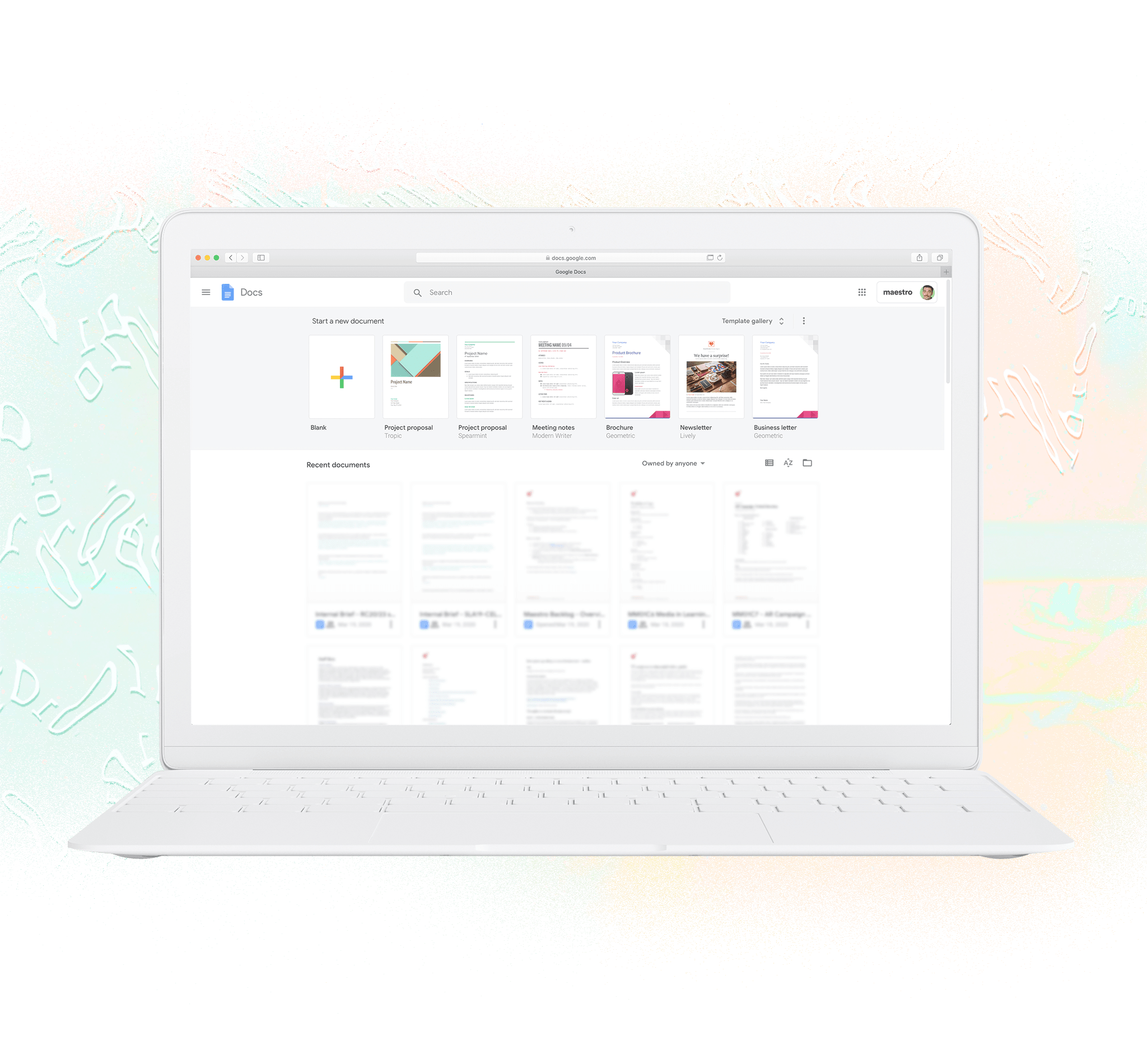
Pros of web apps
- Simple to develop for multiple platforms
- Easy to distribute—functionality and resources live on a web server, making updates instantaneous and immediately available to users
- Reach both mobile and desktop audiences at the same time
- In some cases, you can access device-specific features with HTML5 APIs
Cons of web apps
- Compatibility problems between browsers
- Some security concerns
- Limited functionality for offline use
- Animations and transitions can be sluggish on older/cheaper mobile devices
Figuring out hybrid mobile apps
Hybrid mobile app development takes the best qualities from both native mobile apps and web-based solutions to create a powerful user experience. It installs and sits on your mobile device as a native app, but under the hood, it’s developed in HTML and JavaScript and runs on the mobile web browser. With minimal customizations, the same code can be wrapped for multiple device platforms (like iOS and Android). This wrapper can even give your app access to native device features, such as the camera.
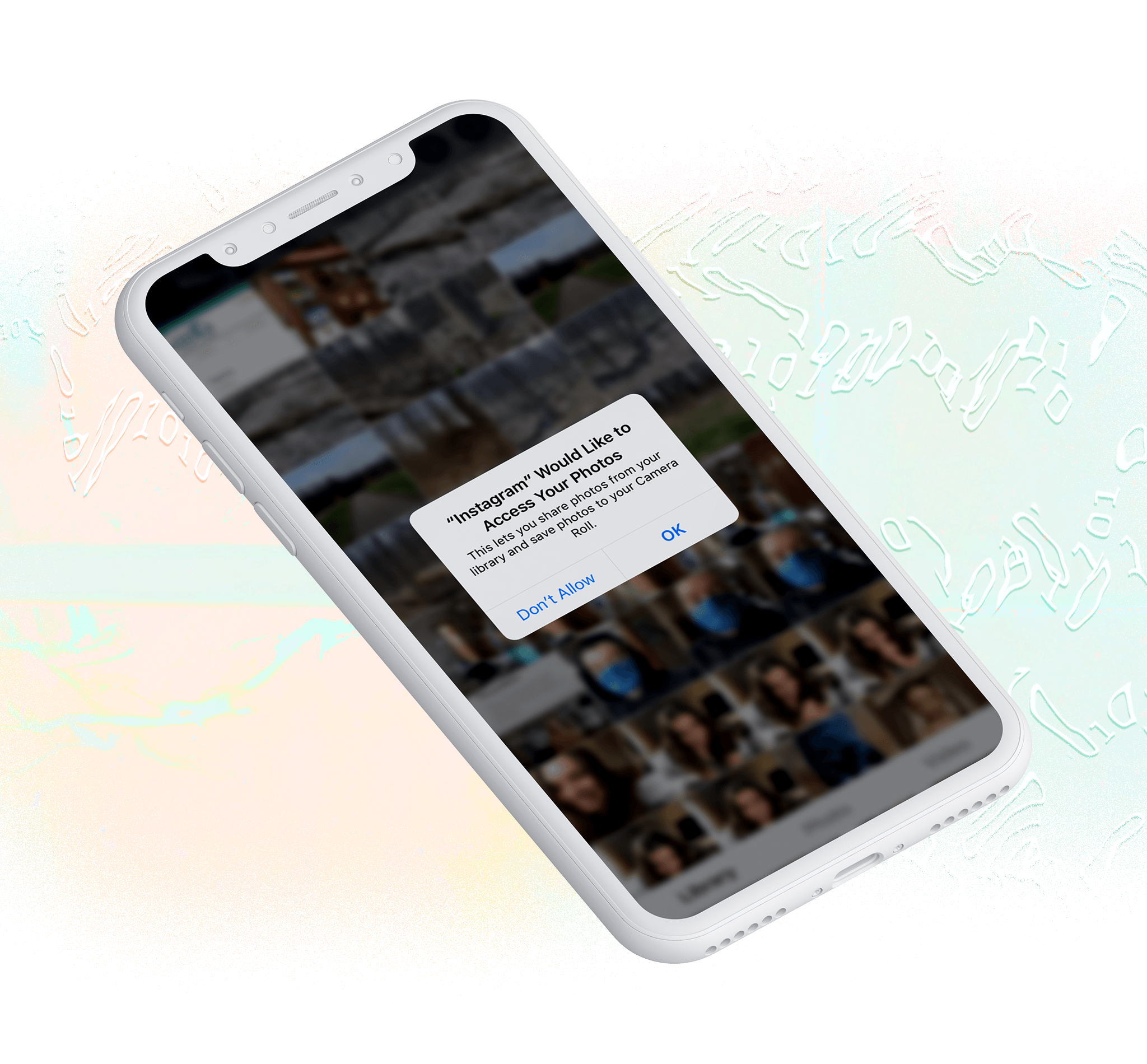
Pros of hybrid mobile apps
- Access many native app features through the device
- Re-use existing code for web-based components of the app (no need to reprogram everything you already have available on the web)
Cons of hybrid mobile apps
- Can’t always use the native device hardware as efficiently as a native app
- Some native functionality features may not be available through the wrapper, requiring extra code for each platform or device
- Some platform-specific customizations can be costly
- Requires app store approval
A new alternative: progressive web apps (PWAs)
The term progressive web app was first talked about in 2015, but PWAs didn’t start getting popular until 2018. Now, thanks to this great (and persistent) writer from Medium (and Google), we even have a working definition and guidelines about what makes PWAs different from web and native apps.
OK, so what is a progressive web app?
Google sums PWAs up in one paragraph:
“Progressive Web Apps are experiences that combine the best of the web and the best of apps. They are useful to users from the very first visit in a browser tab, no install required. As the user progressively builds a relationship with the app over time, it becomes more and more powerful. It loads quickly, even on flaky networks, sends relevant push notifications, has an icon on the home screen, and loads as a top-level, full-screen experience.”
Essentially, PWAs are web apps… but better. They unify how apps work across all platforms and situations, combining the smooth, streamlined beauty and security of native apps with the flexibility of web apps. Visually, PWAs look like apps and feel like apps but run on any web browser and any platform. You can create a shortcut to the app right on your phone screen or desktop. Often this shortcut looks just like an app icon.

Progressive web app examples
Here are a few examples of some progressive web apps that you might be using every day.
If you think PWAs sound too good to be true, relax. They’re just a sign that technology keeps getting better and better.
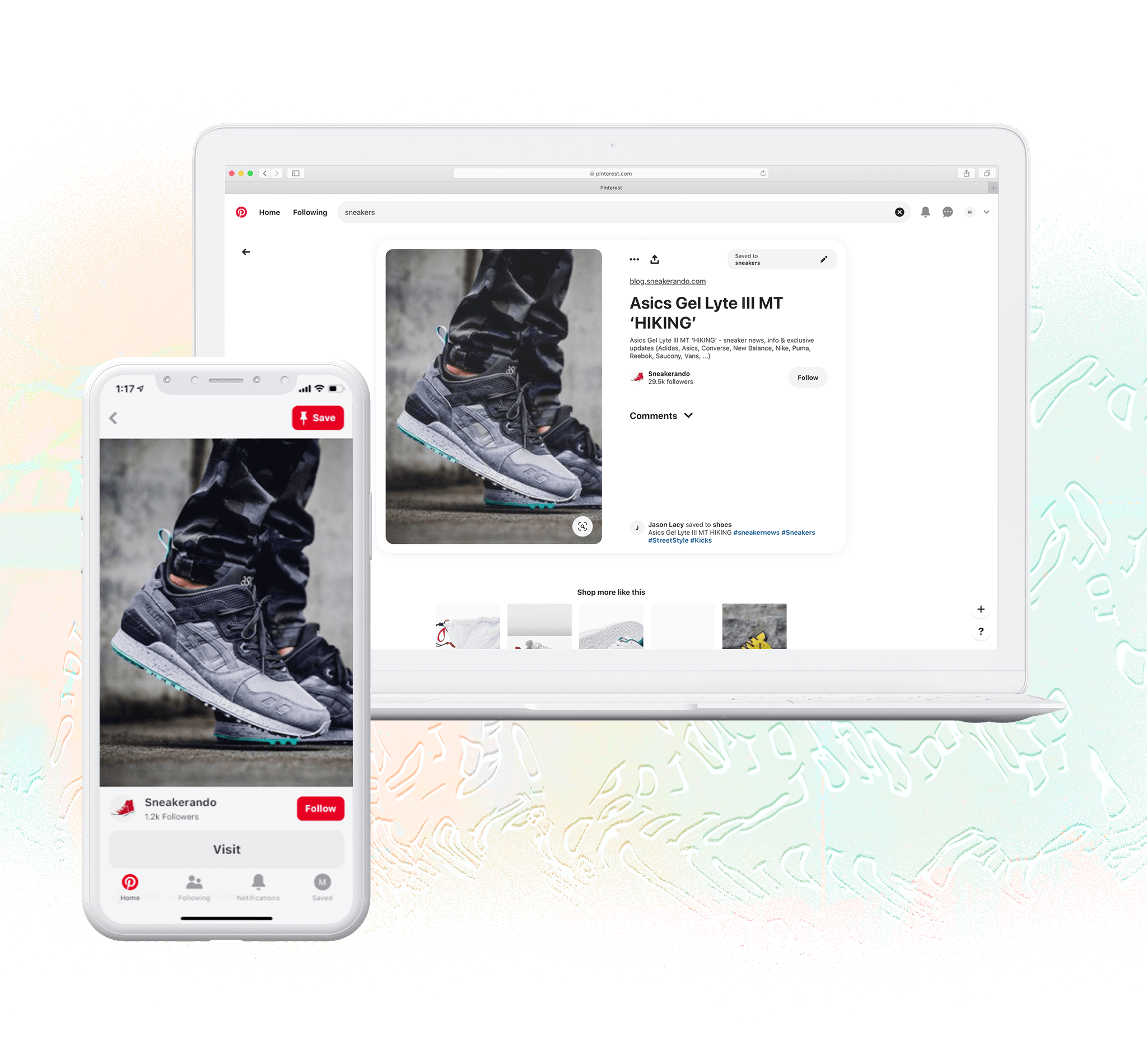
Summing it up
With mobile devices continually on the rise—96% of Americans now own a cell phone—the need for businesses to consider tools and information solutions that work across both desktop and mobile only keep increasing. And times are changing. Mobile-only apps might be in the past, and progressive web apps might be the future.
To sum this post up—TL;DR—mobile app development might not be as hard as you think. And it might not just be limited to one platform or even just to mobile. The key is to think about exactly what you need and to talk with some people who know their stuff and can help you out.
Today’s tech is pretty cool, and you’re no longer limited to download and install. Compare these different app options to your ideas and study them against the needs of your users. Then take time to ask yourself and your business the pivotal question, “Where do we want to go?”
Do you want to build something amazing?
Check out our software team and build what’s perfect for you!
Check it out→