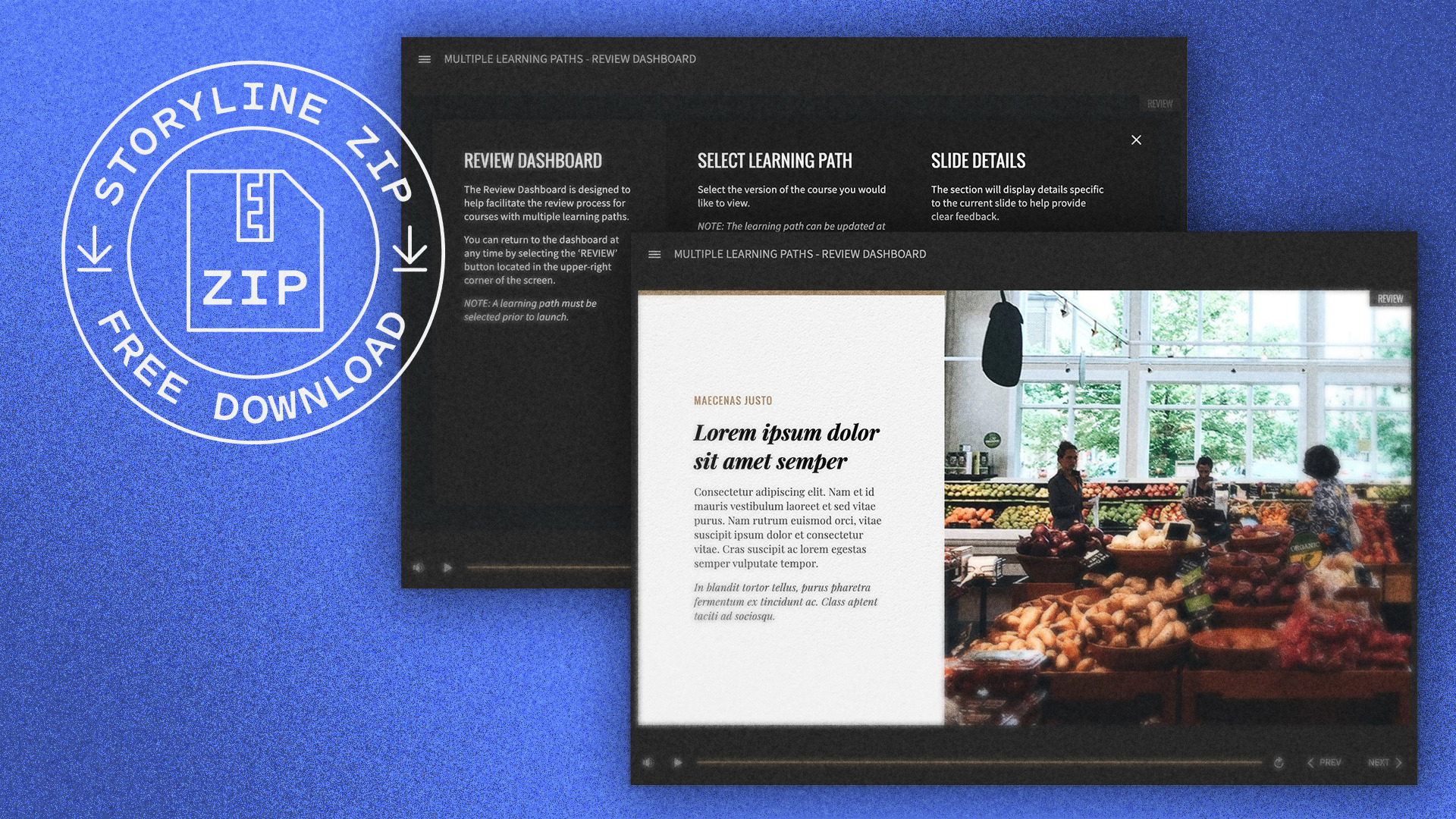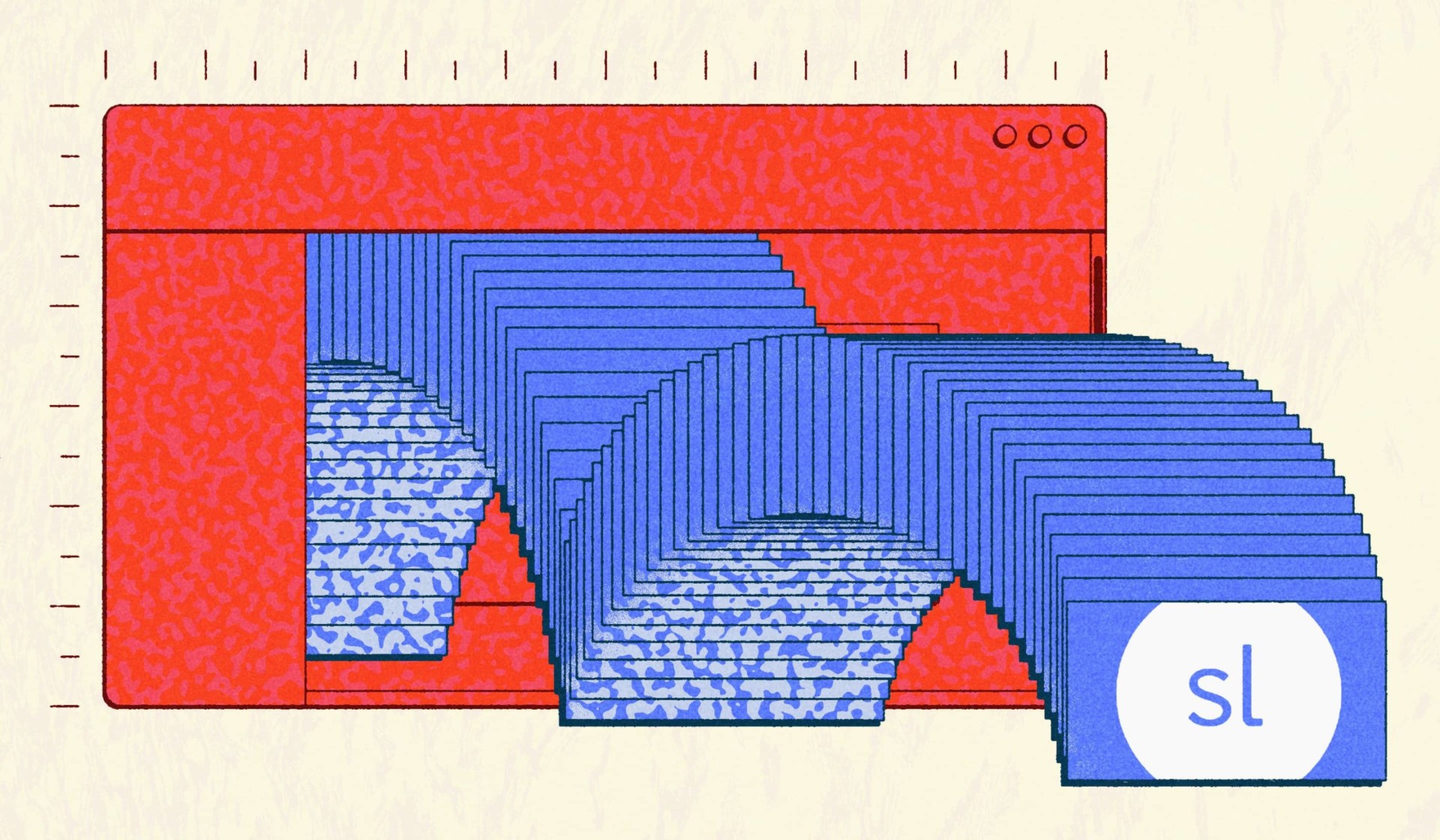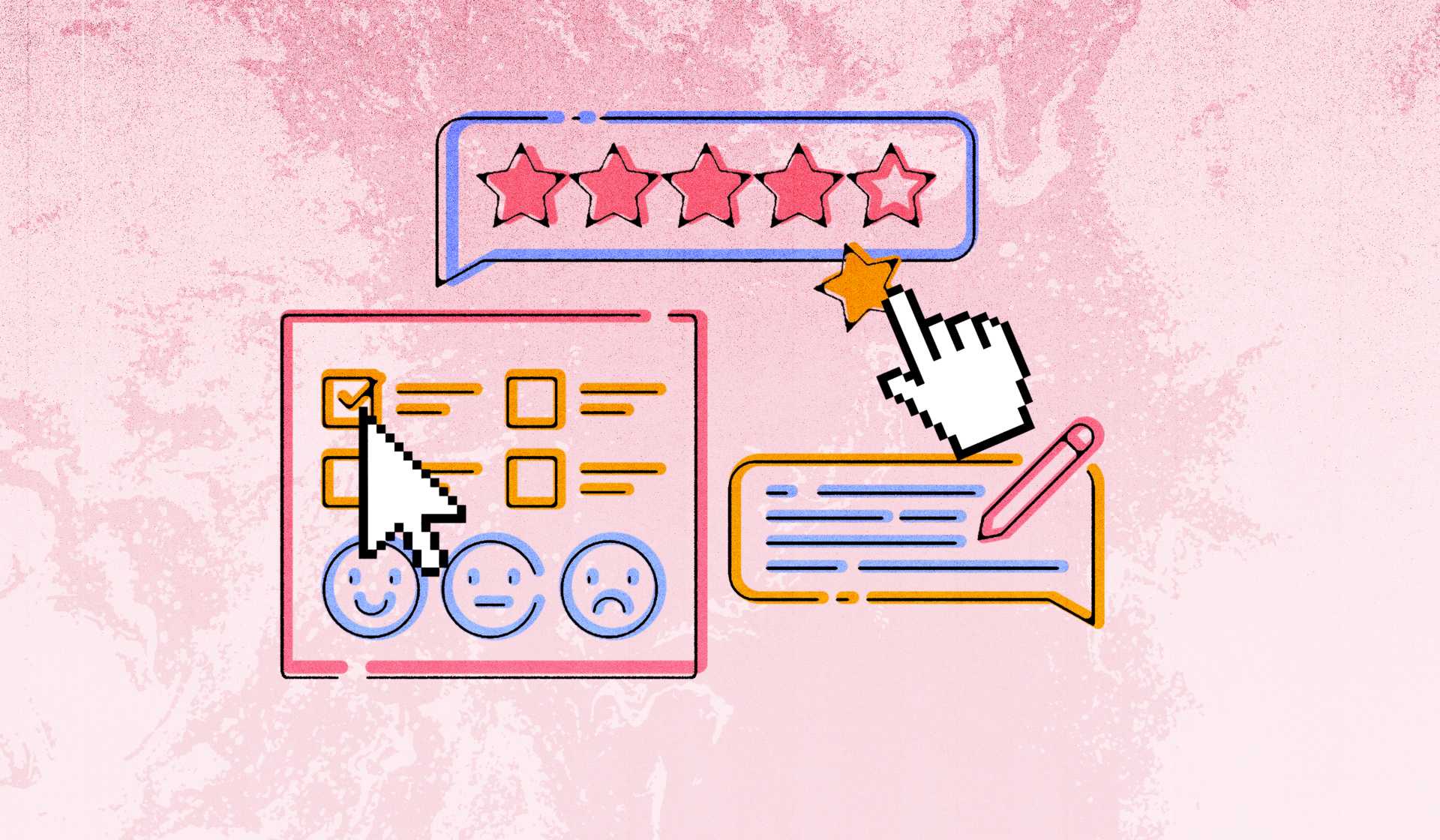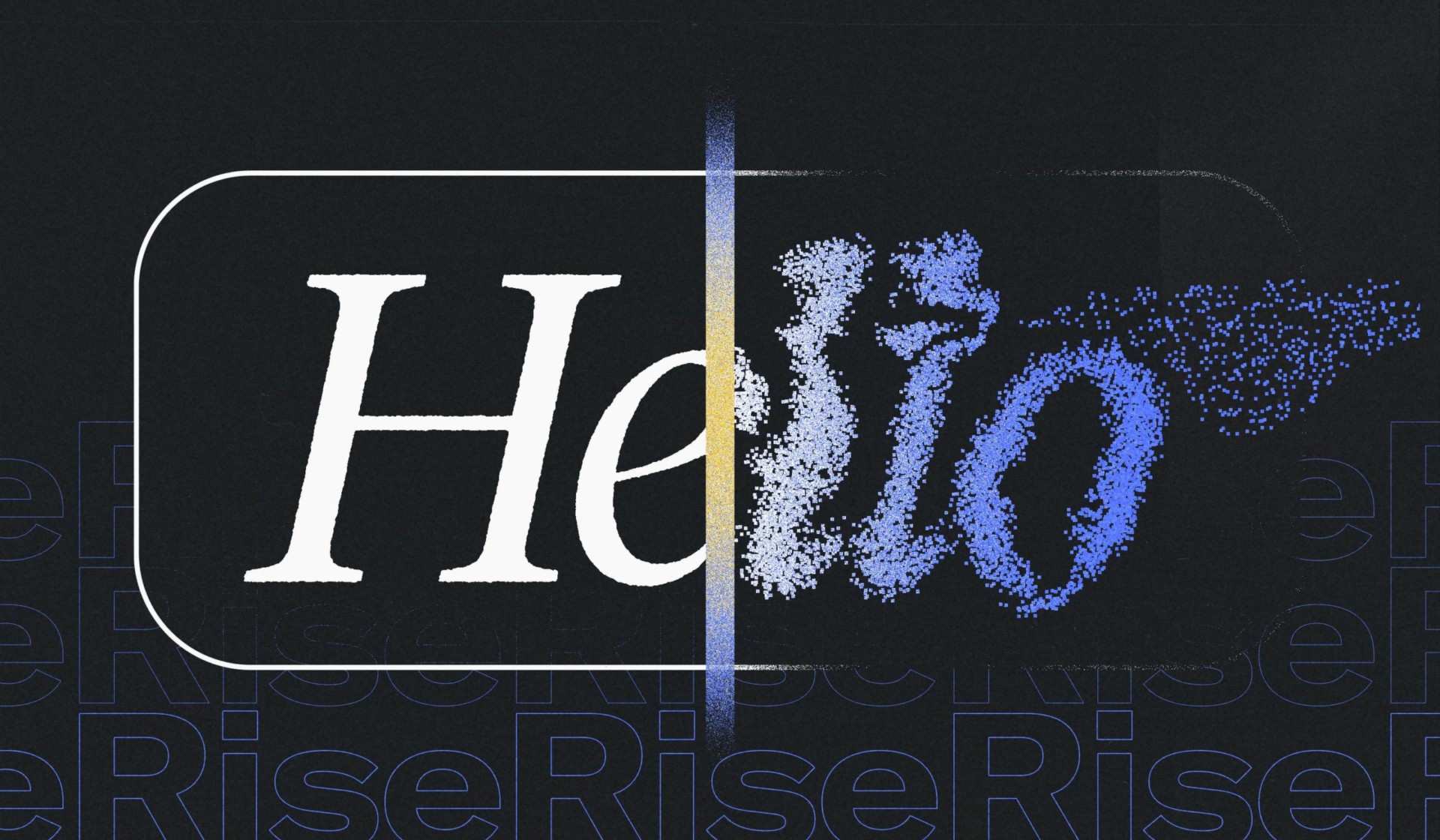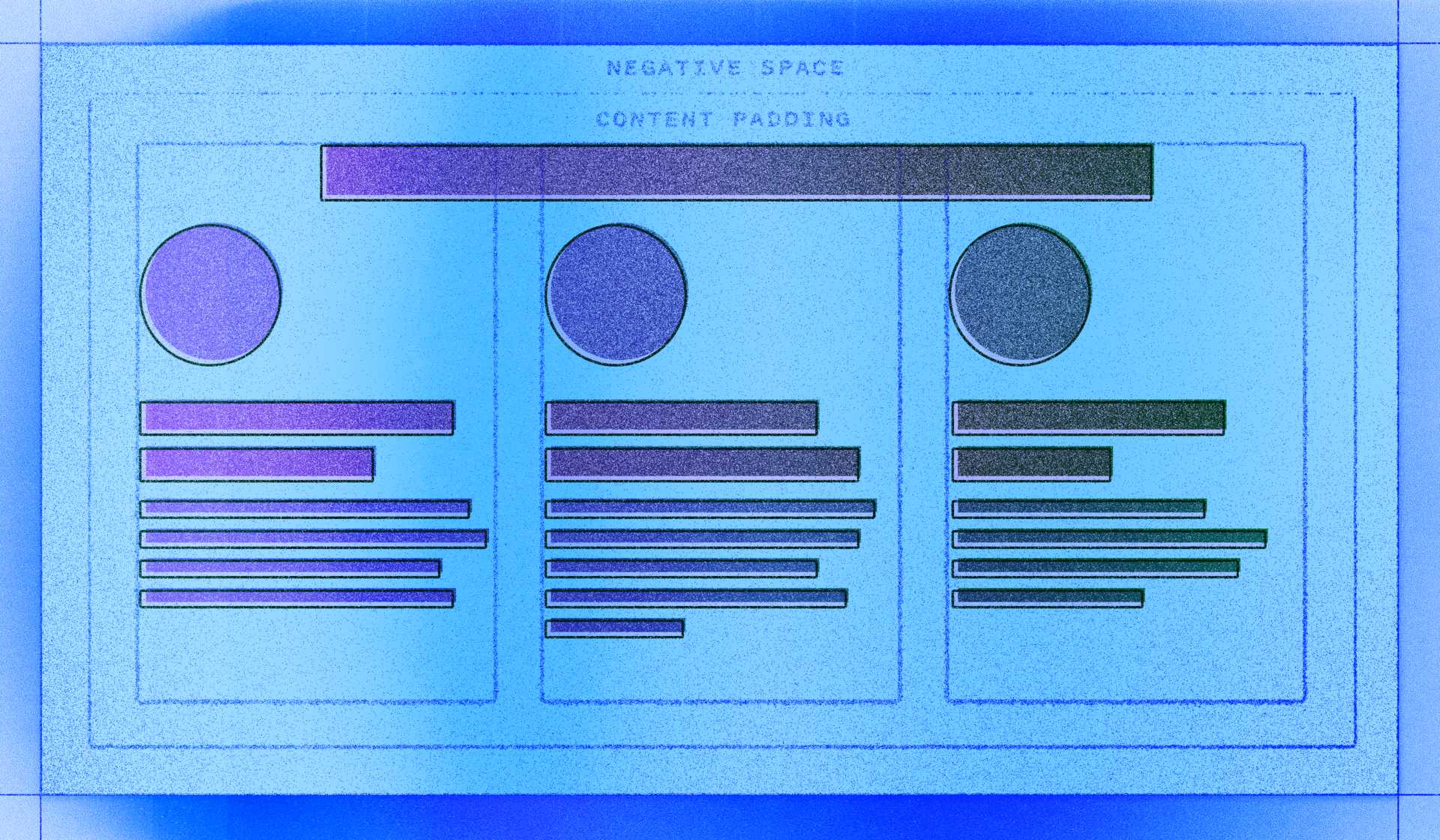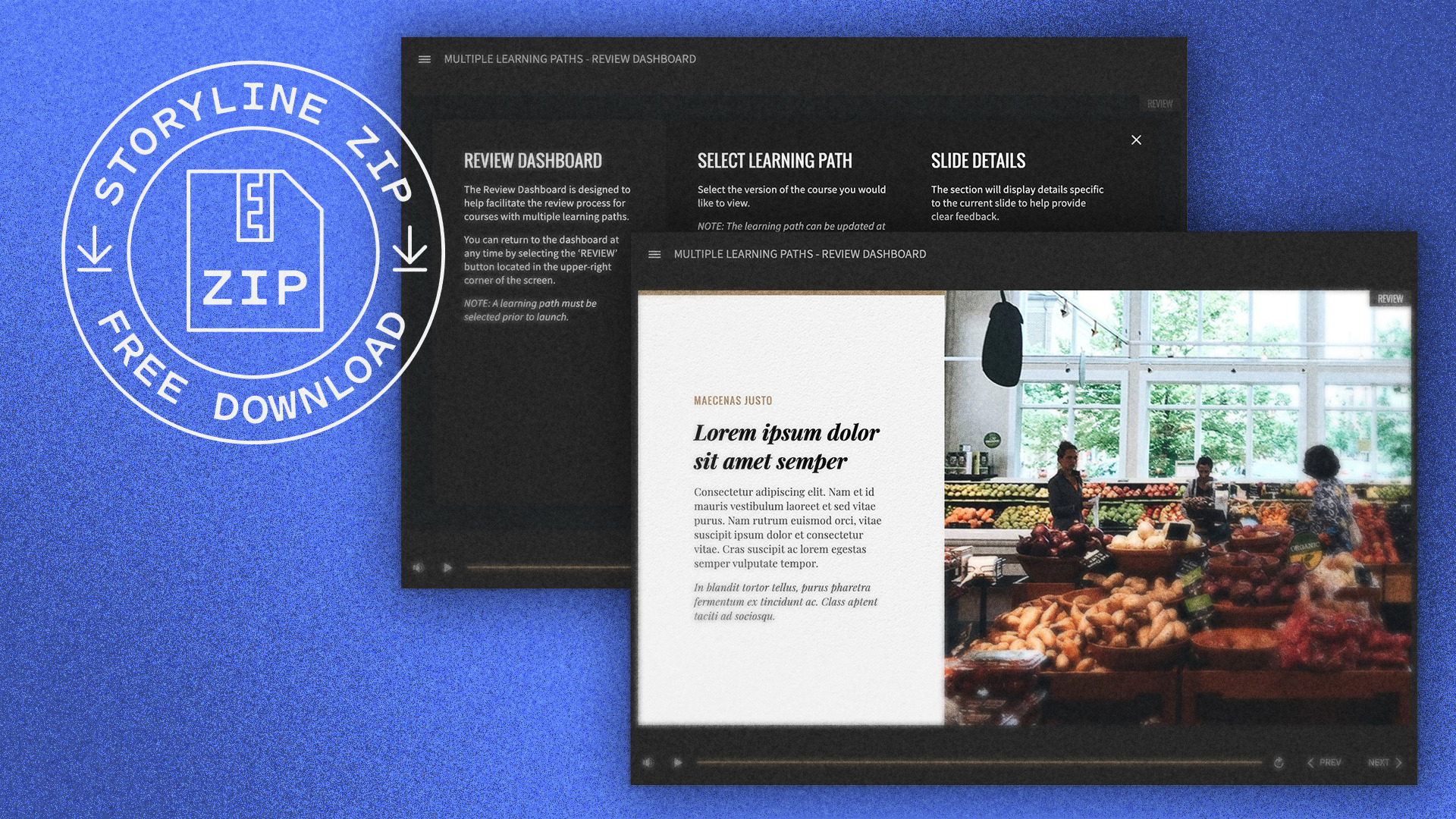
Articulate Storyline 360 expanded quiz and tracking options, making it easier than ever to leverage the software’s branching capabilities to create courses that contain and track multiple learning paths. But with great power comes great responsibility. . . and in this case, responsibility means review time. Read on to find out how we’ve streamlined our […]
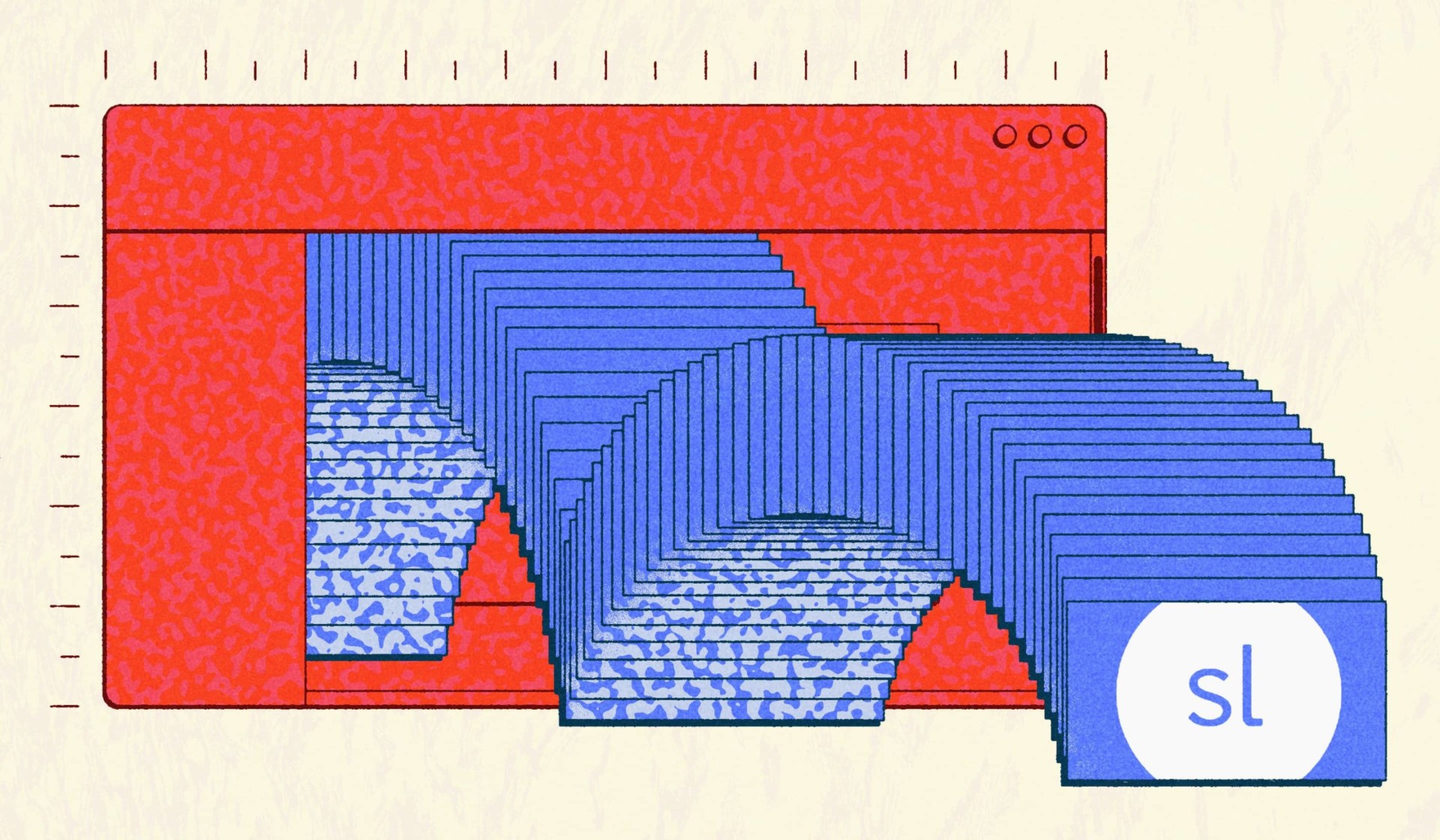
Your team of interactive designers and developers are some of the most creative people in the office, and you want them to have the best possible authoring tools at their fingertips. Tools that let them push the limits of what’s possible and create engaging, dynamic eLearning experiences. And anytime you’re talking about the best eLearning […]
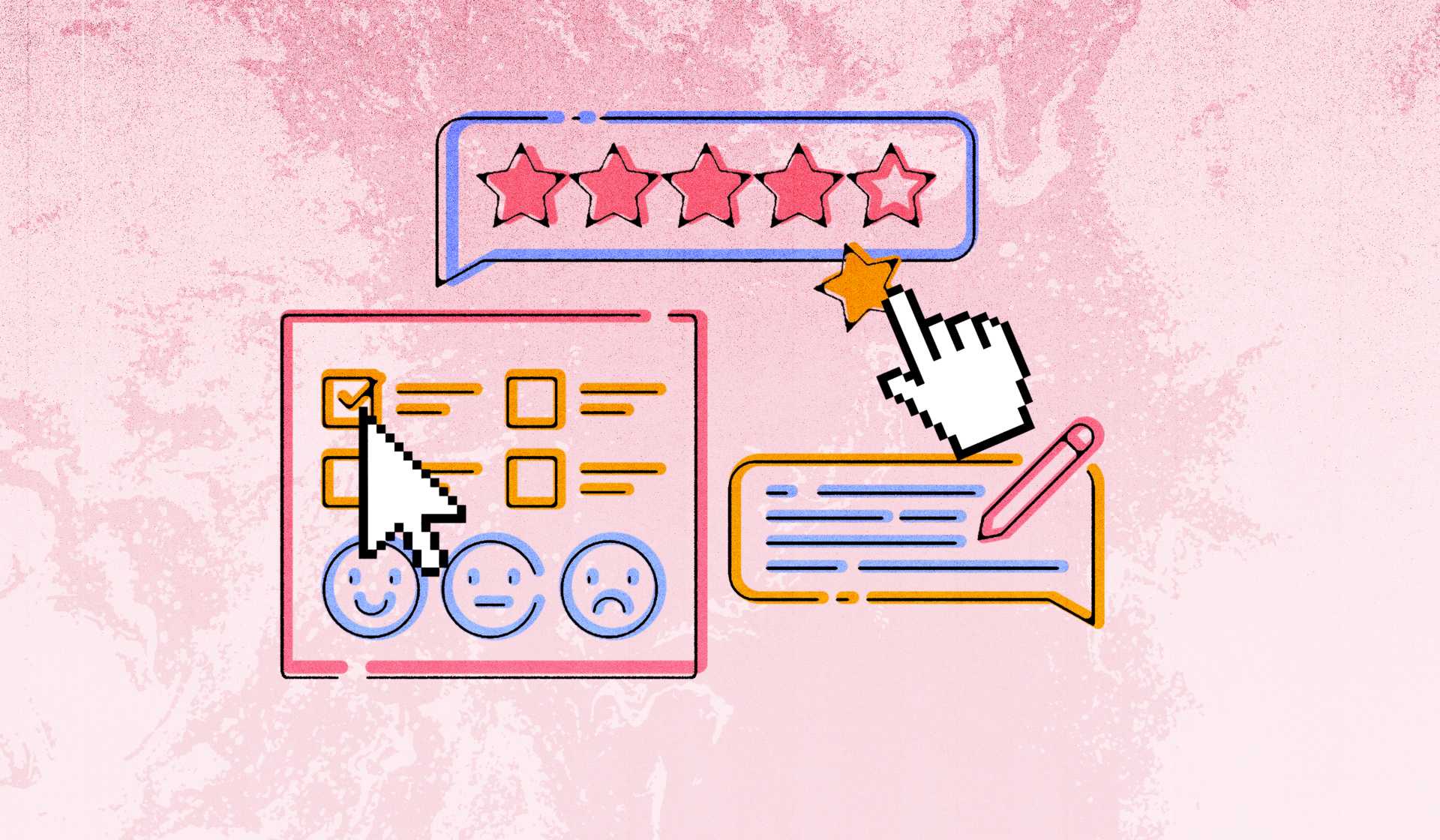
Designers who build courses in Articulate Storyline are likely already familiar with the Review Results button functionality. This feature allows learners to review assessment results with incorrect and correct answers revealed, allowing them to compare their responses against the correct answers. It’s a great feature, but here’s the thing: it’s pretty limited in how much […]
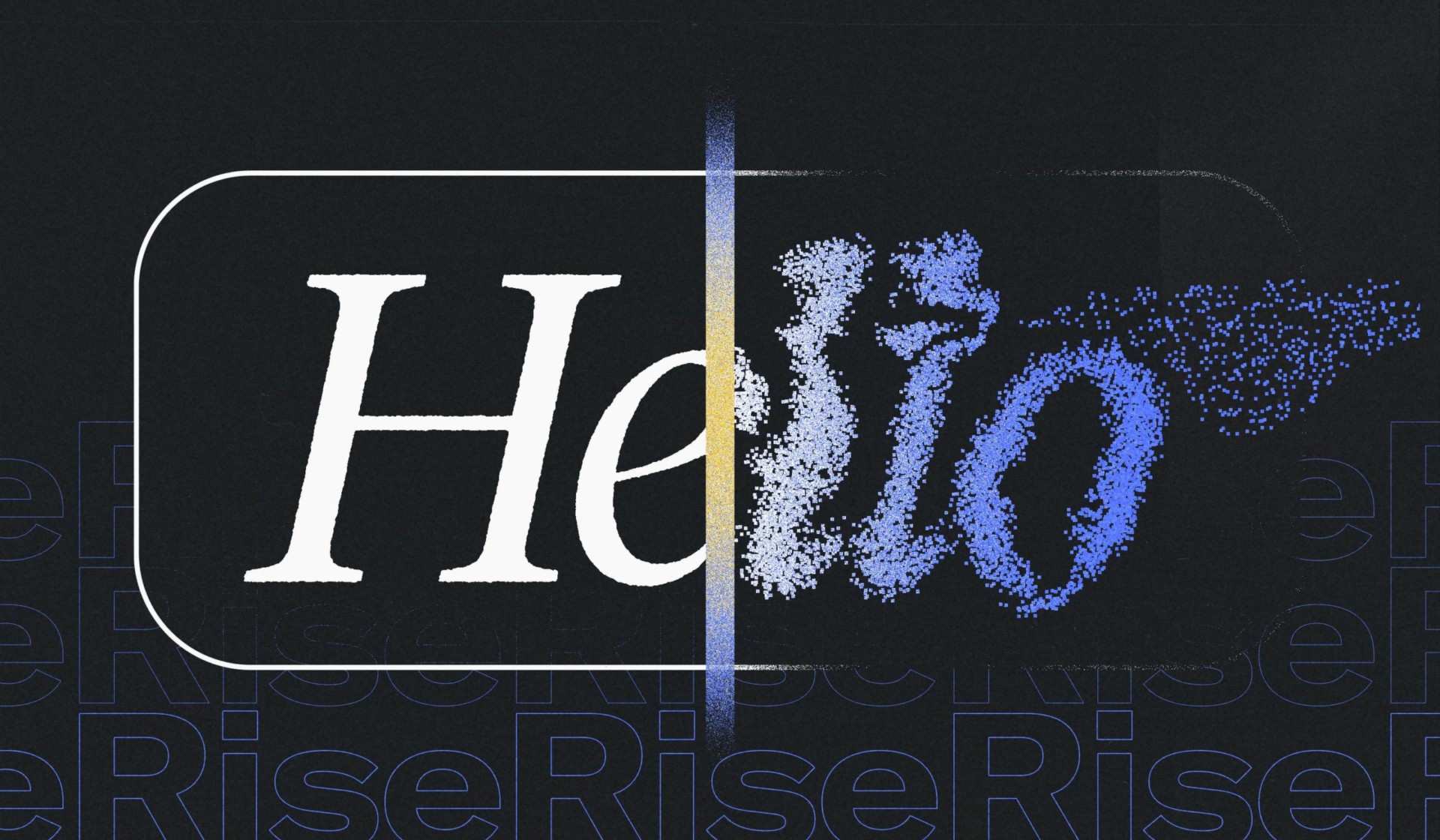
Reflection is a key aspect of the learning process. Engaging learners in open-ended reflection gives them the space to connect what they’ve learned to their own experiences and transfer knowledge to the real world. At Maestro, we created a customized free-response field in Storyline to use in our Rise courses for this very reason. We […]
You’re one step closer to a smoother Articulate Storyline review process. Use the link below to access a demo of our review dashboard. Then, download the Storyline working file located in the Resources tab. Don’t worry, we’ll also email you the link so you have access to it even after you leave this page. Happy […]
Free Articulate Storyline review dashboard
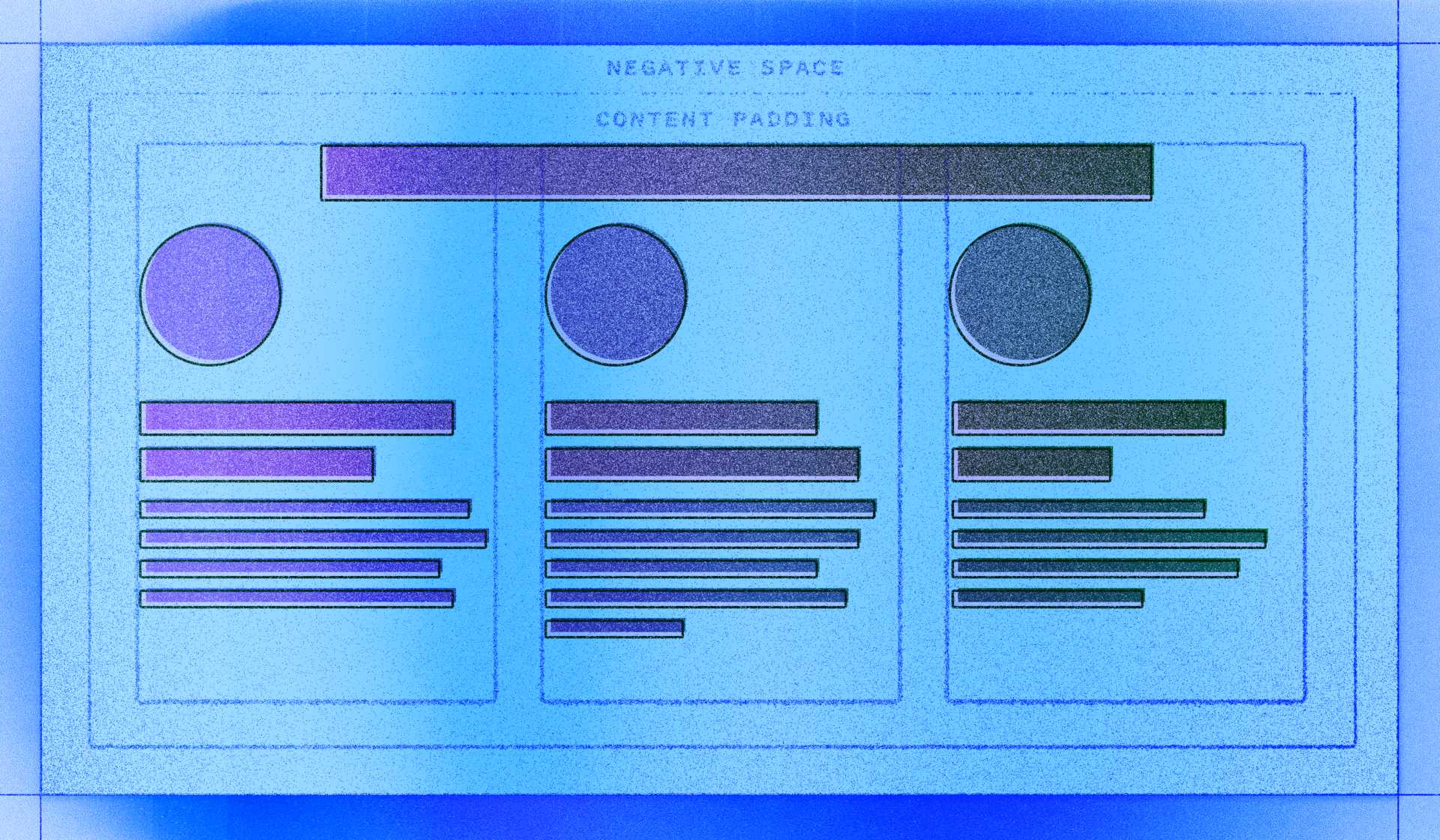
Most content creators are not designers by trade and often use templates or master pages to create their content. While that can work well in some instances, other times it can lead to the content being written to serve the design rather than the design serving the content. Content should always be the primary focus. […]